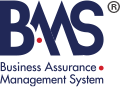- Login in BAMS is with mail and password.
- A Dashboard displays a general overview of assets, renewal information, level of confidentiality and audit readiness. Displayed are the last activity related to assets as well as all that has to be checked and reviewed.
- BAMS consists company details and sample documents (displayed in Company and Templates Sections)
- Asset management in the system is performed mainly by the module Documents in which user can organize documentation according to specific orders.
- When uploading a file through the ADD FILE button a new window opens where you can choose which user to be responsible for it’s maintenance or update. Depending on the level of risk for each asset, there are two options available – Critical and significant Characteristic.
- Every information related to the organization’s assets can be labeled with certain level of confidentiality (Confidential Commercial, Confidential Personal, Highly Confidential, etc.). After choosing the criteria then information about revision date and last revision date is displayed.
- Every file consisting of information for each asset can be edited. The pop-up window consists of information filled from before as well as level of security, file history, versions and criteria set-up.
- Most important in file management is the choose of criteria. All criteria are related to the requirements set before – like period reminders. Automatic reminders are generated for 14 days before the expiration reminding to the assigned person. 7 days before expiration reminders are automated for the assigned person and his/her supervisor.
- Token based is a criteria where the person assigning the document has specifically indicated the requested information and when assigned, it should be filled by as many people as needed.
- eSignature gives the possibility of electronic sign that all users have provided by BAMS.
- The Audit Log system gives the possibility to overview all actions executed in relation to certain operation (user, date, company, etc.)
- Auditing and Report icons are a gateway to monitor the state of the documentation regarding the fulfillment of the set requirements.
- Every document uploaded in BAMS gets a unique number and the system can display all the different versions of the document even if it has been previously deleted.
- Anything that happens in the BAMS is recorded in Auditing Section. It is extremely useful for auditing – internal or external auditing. When the auditors come very often for auditing purposes they have no got any information what is happening within the organization. In this case BAMS addresses this problem. External auditors can see in detail what is going on within the organization. This section is also very useful for forensics investigations. If there is any security breach or other problem within the organization like incident, this section could be used to provide any evidence.